Following Microsoft Teams Channels: Show/Hide and Notifications Guide
There is no doubt in my mind that Microsoft Teams is a better platform to organize and control communication than e-mail. What’s the problem with e-mail? As Byron Patrick wrote in the Journal of Accountancy, e-mail “results in locust-like infestations of individual e-mails overwhelming inboxes, eating up user time, and creating innumerable opportunities for confusion and delay.”
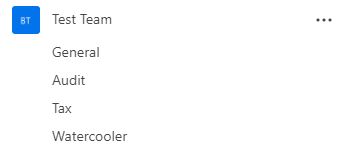
With topic-specific channels and threaded messages, Teams can help you stop drinking from the fire hose of information. To give an example of a CPA firm environment, a team may have channels for departments (audit, tax, advisory), clients, service lines, industry specialties, and maybe a fun “watercooler” channel full of cat pictures. It’s worth spending some time adjusting what channels are shown and your notification settings. If you’re not familiar with how to do either of these, check out these pages from the Microsoft site:
The key is to go through your list of channels and individually adjust these settings to strike a balance between being responsive and productive. If you have notifications turned on with banner and feed for every channel, your day will be filled with interruptions. I created a table that might be helpful for you as you do this:
| I want to be immediately aware of anything new It’s important for me to be responsive in this channel | Show the channel Notifications: banner and feed |
| I don’t want to miss reading any messages but… I don’t need to see them right away | Show the channel Notifications: only show in feed |
| I may want to read this channel occasionally, but… I don’t care if I miss reading messages | Show the channel Notifications off |
| It’s not my department, expertise or interest It’s unlikely I’ll ever read this channel | Hide the channel Notifications off |
A couple friends and I started a Facebook group called “Microsoft Teams for CPAs.” If you want to share ideas and best practices for using Teams within an accounting firm, we’d love for you to join us!
Tags: Teams
Trackback from your site.